WooCommerce Skroutz Smart Cart
The WooCommerce Skroutz Smart Cart plugin undertakes to automatically enter in WooCommerce the orders you receive from the “Smart Cart” of Skroutz.gr.
Once you receive an order through Skroutz, an order is created in WooCommerce where you can see the details of the buyer and the items he bought.
For organizational reasons, you can specify in the plugin under which email you want your orders to come, what it will mean as a payment gateway and shipping method as well as a plethora of options.
A basic condition is that your products are sent to Skroutz via XML, and not created in the Skroutz environment.
Features
- Instant order display in WooCommerce via webhook and realtime order status display (Orders API)
- Ability to accept orders via WooCommerce (Orders API) at the desired shipping time
- Ability to reject orders via WooCommerce (Orders API) with a choice of rejection reason
- Increase inventory in case of non-acceptance via Webhook
- Display voucher number and courier company (via Skroutz)
- Bulk acceptance of orders
- Supports variations in the orders
- Compatible with all XML feeds
- Orders Management
- Minimize data copy/ order time
- Order management in other tools (ERP import, collection lists, reports, etc.)
- Ability to recover deleted orders
- Immediate inventory reduction (without directly affecting it)
- Ability to mark all orders that are conducted from Skroutz, by displaying the corresponding symbol
- Ability to log orders to a file (smart-cart.log)
- View Skroutz orders with a filter
- Support tax free orders
- Option of sizes/ color (if any)
- Possibility of choosing the latest possible collection time
- Marking “Store Pickup” service
- Gift packaging marking support
- Marking Express delivery/ Fulfilled by Skroutz
- Support for orders from other countries of Greece
- Display of regions and prefectures on orders
The plugin provides filters where you can pass your own values. You can find them below under the “Developers” tab.
If you face any problem regarding the configuration of the plugin, you can contact us at support@webexpert.gr
Γιατί να διαλέξετε την Web Expert
Quick & instant installation
We undertake to install the plugin immediately from the moment of purchase of the plugin! Contact us to do the installation!Upload & edit licenses at any time
You can find and download the plugin at any time through the account uploads you have created on our site.Free support & lifetime automatic updates
Our plugin license includes free updates and lifetime automatic updates without any annual subscription!Manage orders through WooCommerce
Instant order display in WooCommerce and realtime display of order status.Show variations and reduce product sock
Ability to pull variants and commit inventory of the product or variant at the same time.Show invoice details
Our plugin displays the invoice details in the WooCommerce order if you use our invoice plugin. Alternatively you can display them via hooks.Support Cyprus
It supports orders destined for Cyprus by bringing the order details to WooCommerce.Compatible with all XML Feeds
Skroutz Smart Cart is compatible with all XML files!Συλλογή εικόνων
Only logged in customers who have purchased this product may leave a review.
Ερωτήσεις
How to install the plugin?
Installing the plugin is a very simple process. First, you need to download the plugin from the Web Expert membership area and save it to your computer. Then, on your website, from the WordPress admin area, go to “Plugins>Add New Plugin” and select “Upload Plugin”. Finally, you select the file you saved on your computer and select “Install Now”. For more information look up the corresponding README file that comes with the plugin or consult the plugin’s documentation.
How can I employ the webhook?
To use the webhook, enter the following address in the Merchant control panel (Merchants > Services > Skroutz Marketplace):
Webhook: https://www.domain.gr/wp-json/wc/v3/smart_cart/
What should I fill in the field API Token of the plugin?
You will find to fill in the order API, which is listed in the Skroutz Marketplace Merchant area (Merchants > Services > Skroutz Marketplace).
Some orders do not have address details
Skroutz.gr does not disclose customer address information when it chooses to receive its order at an ACS Spot.
What can I do if I get an invalid license while I have entered it correctly?
First, you can try to remove the license key from the plugin settings, select save settings, and then enter it again.
In the event that the server that serves you blocks the communication to webexpert.gr, the license check cannot be carried out. You can contact your provider and ask to whitelist our IP addresses: 5.9.116.30 and 5.9.116.27.
What can I do if i receive empty orders?
The most common reason why products are not being displayed may be that they are missmatched.
If you send the product ID to the product Id via XML, then in the settings of the Smart cart add-on you will select the ID in the Unique ID. On the contrary, if through XML you send the SKU of the product to the product Id, then in the settings of the Smart Cart plugin you will select the SKU in the Unique ID.
What can I do if the orders arrive without the necessary information (eg. without a number)?
First, the information involved in the variations, in its settings, should be correctly defined.
Also, for the information to be extracted correctly, the products must be sent via XML and not occur within the Skroutz environment.
How is inventory affected?
Our plugin does not directly affect inventory. In particular, the addition and removal of inventory is done by WooCommerce and if you have activated “Stock Management”.
Why can’t I see the customer’s phone or email?
Due to the restriction of Skroutz for GDRP reasons some of the customer’s personal information such as their phone number and email cannot be retrieved.
How can I distinguish which orders have been pulled through Skroutz?
All orders created through the Skroutz Smart Cart are marked with the Skroutz logo icon.
Why does the error “The domain of the webhook url does not match the domain url of the store” appear when I register the webhook in skroutz?
The message you are receiving is about Skroutz and not our plugin. What they are telling you is that the account you are using does not have the correct domain registered. You will need to open a ticket with Skroutz and tell them about the message you get when registering the webhook.
When do I need to enable “Color ID/Parent (if applicable)”?
You must activate this option if you have our plugin “WooCommerce Skroutz & BestPrice XML Feed” and have activated the corresponding option there as well.
How can I display the invoice details in the order in WooCommerce?
Invoice is a feature that is not present by default in WooCommerce and is displayed through plugins. If you use our Timologio for WooCommerce plugin then the invoice details will appear directly on the order. Otherwise you will need to use the following filters we offer in the “Developers” tab and modify them accordingly:
webexpert_smart_cart_invoice_toggle
webexpert_smart_cart_billing_activity
webexpert_smart_cart_billing_vat_id
webexpert_smart_cart_billing_tax_office
Why the order status from WooCommerce is not being updated in Skroutz marketplace?
There is probably a problem with the communication of your WooCommerce e-shop with the Skroutz marketplace. Check if you have filled in the Webhook and API correctly.
How does order cancellation work in WooCommerce?
The canceled order will only appear directly in WooCommerce if it is canceled by the customer before you accept it. Otherwise, you will have to cancel it through the marketplace.
How can I cancel the order?
In order to cancel an order you will enter the Skroutz Merchants Area and you will cancel the order. WooCommerce will be updated automatically.
Προγραμματιστές
The plugin provides filters, where you can pass your own values:
webexpert_smart_cart_invoice_toggle
webexpert_smart_cart_billing_activity
webexpert_smart_cart_billing_vat_id
webexpert_smart_cart_billing_tax_office
webexpert_smart_cart_custom_uid
webexpert_smart_cart_custom_product
webexpert_smart_cart_custom_extra_info_field
webexpert_skroutz_smart_cart_custom_processing_status
The hooks we offer are indicative and need modification. They should be added to the child theme’s functions.php.
To appear the invoice details into the order
*The fields used to display invoice information in the order by default are based on the Timologio (Invoice) for WooCommerce plugin.
add_filter('webexpert_smart_cart_invoice_value_toggle','custom_invoice_value_toggle',10,1);
function custom_invoice_value_toggle($default) {
return "nai";
}
add_filter('webexpert_smart_cart_invoice_toggle','custom_billing_invoice_toggle',10,1);
function custom_billing_invoice_toggle($default) {
return "billing_invoices";
}
add_filter('webexpert_smart_cart_billing_activity','custom_billing_activity',10,1);
function custom_billing_activity($default) {
return "billing_activity";
}
add_filter('webexpert_smart_cart_billing_vat_id','custom_billing_vat_id',10,1);
function custom_billing_vat_id($default) {
return "billing_afm";
}
add_filter('webexpert_smart_cart_billing_tax_office','custom_billing_tax_office',10,1);
function custom_billing_tax_office($default) {
return "billing_doy";
}If products do not appear in orders in WooCommerce due to old id
add_filter('webexpert_smart_cart_custom_uid',function(){
return "_old_id";
});
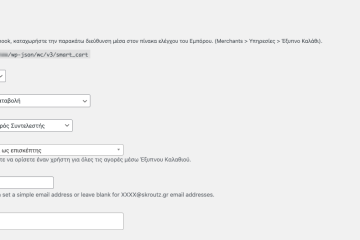
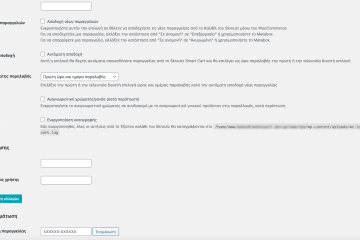
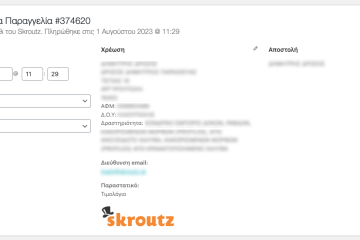
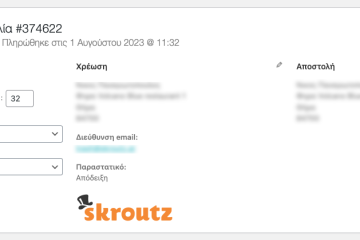
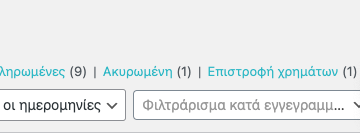
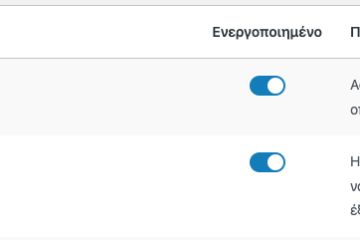
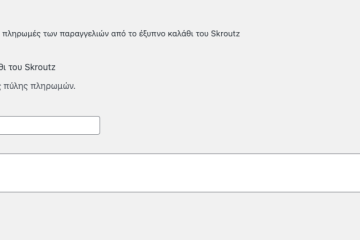
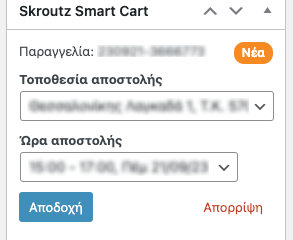
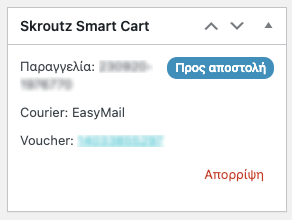
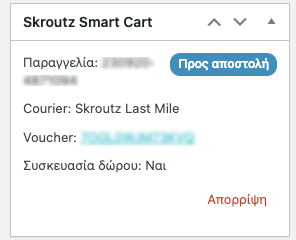
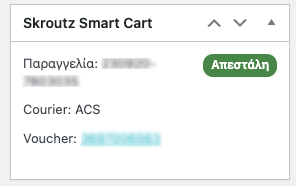
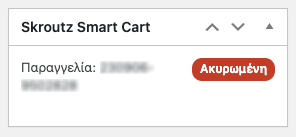

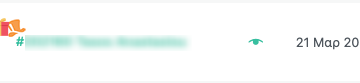


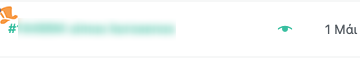



Reviews
There are no reviews yet.