Geniki Taxydromiki Voucher for WooCommerce
The Geniki Taxydromiki Voucher for WooCommerce allows you to easily and quickly create and print Geniki Taxydromiki vouchers through WooCommerce, and keep you and your customers informed of their status.
Using the SAOP technology and the API of the Web Services of Geniki Taxydromiki, in each order you have the option to issue the voucher based on the order details, to select the desired weights and costs (in case of change or non-registration in WooCommerce) as well as if you want additional services of Geniki Taxydromiki (such as delivery Saturday),
With the Geniki Taxydromiki Voucher for WooCommerce, to issue a voucher you just need to make sure that the order details are correct and click create voucher and then you can print it. The plugin automatically closes the pending jobs at a specific time that you will set in the settings.
The plugin can optionally send a notification via email (using WooCommerce Order Tracking) or via SMS/ Viber (using WooCommerce SMS) to the customer regarding the progress of their shipment
Features
- Supports Web API (V2)
- Voucher issuing and printing through WooCommerce and Geniki Taxydromiki API via SOAP
- Print in flyer of sticker
- Bulk voucher printing
- Voucher cancellation
- Automatic voucher issuing upon order completion (optional)
- Automatic closing of pending jobs
- Automatically notify customer with tracking number via WooCommerce Order Tracking
- Parcel delivery indication on orders
- Follow the progress of the order in the admin
- View order progress with shortcode
- CSV Export for Cash on Delivery orders via WooCommerce Order Tracking
- Create a log file
All Web Expert plugins for vouchers and Greek courier companies work together through a common management panel. In an online store you can use the plugins at the same time (ACS, Geniki Taxydromiki, ELTA and Speedex, Courier Center, TAXYDEMΑ) in order to choose the voucher issuing company per order.
If you face any issue regarding the configuration of the plugin, you can contact us at support@webexpert.gr
Γιατί να διαλέξετε την Web Expert
Quick & instant installation
We undertake to install the plugin immediately from the moment of purchase of the plugin! Contact us to do the installation!Upload & edit licenses at any time
You can find and download the plugin at any time through the account uploads you have created on our site.Free support & lifetime automatic updates
Our plugin license includes free updates and lifetime automatic updates without any annual subscription!Automatic closing of pending jobs
Manual and automatic closing of pending jobs based on the time you set.Ρrocess automation
Select the orders you want and automatically create vouchers by changing their status to completed. You can also print and cancel them in bulk.Order history
You can use a shortcode to create a page so that your customers are informed about the progress of the shipment of the package in "Order History".Συλλογή εικόνων
Only logged in customers who have purchased this product may leave a review.
Ερωτήσεις
How to install the plugin?
Installing the plugin is a very simple process. First, you need to download the plugin from the Web Expert membership area and save it to your computer. Then, on your website, from the WordPress admin area, go to “Plugins>Add New Plugin” and select “Upload Plugin”. Finally, you select the file you saved on your computer and select “Install Now”. For more information look up the corresponding README file that comes with the plugin or consult the plugin’s documentation.
What can I do if I get an invalid license while I have entered it correctly?
First, you can try to remove the license key from the plugin settings, select save settings, and then enter it again.
In the event that the server that serves you blocks the communication to webexpert.gr, the license check cannot be carried out. You can contact your provider and ask to whitelist our IP addresses: 5.9.116.30 and 5.9.116.27.
Can I create bulk vouchers?
Yes, you can automate vouchers generation by enabling “auto issue” from plugin settings. Then you can go to orders, select the orders you want and change their status to Completed.
Can I bulk print vouchers?
You can print vouchers in bulk, after creating them first, through the tasks. Then you will select the orders you want and from the bulk actions you will print the vouchers.
Can I cancel the voucher?
You can cancel a voucher at any time. However, before taking this action, it is mandatory to contact the courier.
How do I inform the user about the courier company and the shipment number?
As long as you have installed the WooCommerce Order Tracking plugin, the user is automatically informed by email about the courier company and the shipping number when the order is completed, after you have previously created the voucher.
How does the admin delivery notification work?
The plugin at regular intervals asks the courier company through the Web Service about the order’s shipping progress and the administrator can monitor through the orders for its delivery or refusal to deliver.
Why can’t I create a voucher?
In order to issue a voucher, the shipping information must be valid and the weight of the order must be determined. Also, SoapClient needs to be enabled in PHP.
When can I close pending jobs?
The closing of pending jobs must be done within the day and includes the day’s vouchers. In case you close the pending jobs and then print new vouchers, you will need to close the pending jobs for the new vouchers.
How can I change the sender details shown on the voucher?
To change the sender details you will need to contact the courier company.
Does the plugin calculate shipping costs?
This feature is not provided by our plugin. The calculation of shipping costs has to do with the system of each courier.
Which courier services are provided by the plugin;
The services obtained through Web Services are the following:
Special morning delivery, Same day, Saturday delivery, COD, Package return, D2SP service, D2SP COD,Insurance, Special charge, Refrigerator items, Mass shipments, Air carrier, Recipient charge, Mail box V1-5 (up to 2kg), Mail box ν6-7(up to 4kg), Mail document box (up to 2kg), Freight transport.
How can I add order tracking to an e-shop?
To add order tracking to your online store, you can create a new page and paste the shortcode [webexpert_geniki_taxydromiki_track_form].
Προγραμματιστές
The plugin provides filters, where you can pass your own values to the voucher:
webexpert_custom_telephone
webexpert_geniki_taxydromiki_voucher_custom_comments
The hooks we offer are indicative and need modification. They should be added to the child theme’s functions.php.
If you want to set the field of mobile phone
add_filter('webexpert_custom_telephone','webexpert_geniki_custom_phone',10,2);
function webexpert_geniki_custom_phone($phone,$order) {
if (!empty($order->get_meta('_custom_cellphone'))) {
return $order->get_meta('_custom_cellphone');
}
return $phone;
}If you want to modify the voucher comments and display prices. For example, in the example below, the order number and SKUs of the products are printed in the comments, along with the corresponding quantities
add_filter('webexpert_geniki_taxydromiki_voucher_custom_comments','custom_comments_per_order',10,2);
function custom_comments_per_order($comments,$order_id) {
$order=wc_get_order($order_id);
if ($order) {
$item_sku=[];
$item_sku[]="Παρ. $order_id";
if ($order->get_customer_note())
$item_sku[]= $order->get_customer_note();
foreach ($order->get_items() as $item) {
$product = wc_get_product(!empty($item->get_variation_id()) ? $item->get_variation_id() : $item->get_product_id());
$item_sku[] = $product->get_sku() ."-{$item->get_quantity()}";
}
return implode(", ",$item_sku);
}
return $comments;
}
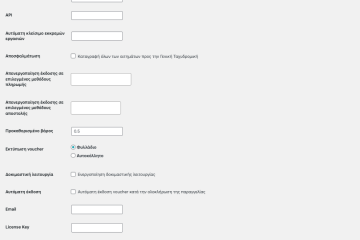
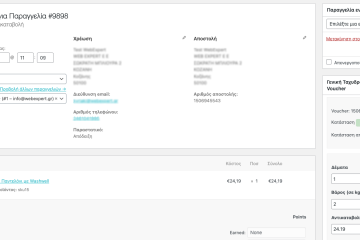
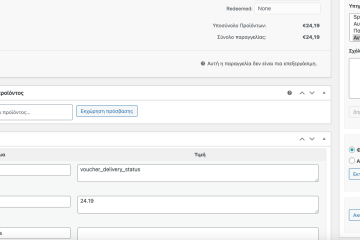
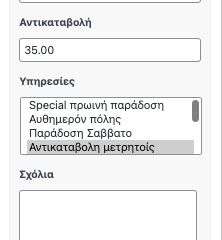
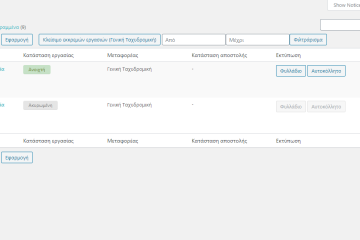
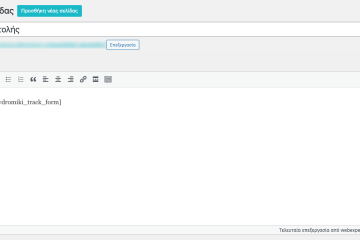
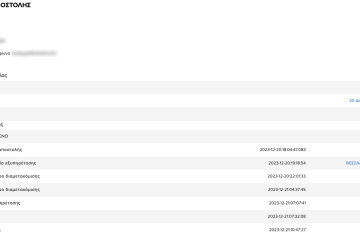
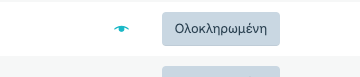
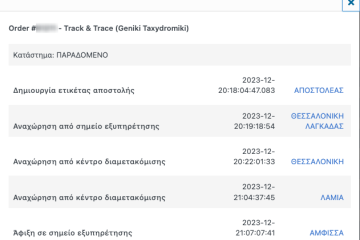
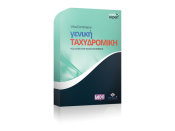

Reviews
There are no reviews yet.