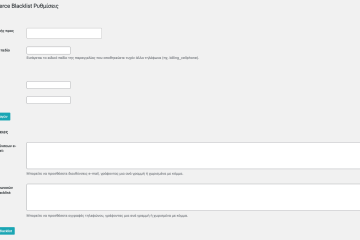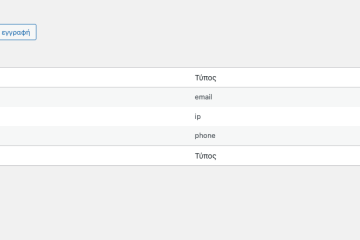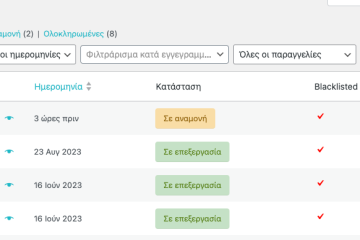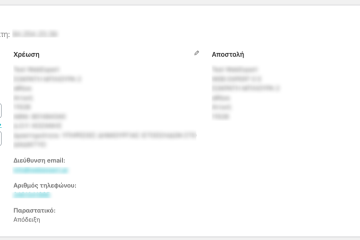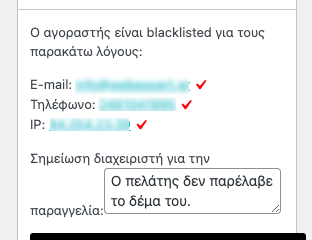WooCommerce Blacklist
WooCommerce Blacklist is an additional tool in your eshop operation. It allows you to Blacklist customers who have refused to receive their order.
Solve the problem of undelivered orders and extra shipping charges for your packages. In particular, you can prevent customers from placing their next order with a specific payment method. Blocking is based on phone number and email.
Customer data, such as email and phone, are exclusively for the eshop for the efficiency of its operation and are not shared with third parties!
Features
- Export blacklist to CSV
- Manually add user to Blacklist based on e-mail, phone and IP address
- Ability to block an order based on multiple shipping methods
- Blacklisted marking on orders
- Ability to mass add orders to Blacklist
- Possibility of mass removal of orders from Blacklist
- Possibility to add/ remove Blacklisted customer through the order
If you face any problem regarding the configuration of the plugin, you can contact us at support@webexpert.gr
Γιατί να διαλέξετε την Web Expert
Quick & instant installation
We undertake to install the plugin immediately from the moment of purchase of the plugin! Contact us to do the installation!Upload & edit licenses at any time
You can find and download the plugin at any time through the account uploads you have created on our site.Free support & lifetime automatic updates
Our plugin license includes free updates and lifetime automatic updates without any annual subscription!Block customers based on email, phone & IP address
Add customers to the blacklist automatically through the order and manually from the plugin settings.Συλλογή εικόνων
Ερωτήσεις
How to install a payment gateway?
Installing the plugin is a very simple process. First, you will need to download the plugin from the Web Expert members area and save it to your computer. Then, on your website, from the WordPress admin area, go to “Plugins>Add New Plugin” and select “Upload Plugin”. Finally, you select the file you saved on your computer and select “Install Now”. For more information look up the corresponding README file that comes with the plugin or consult the plugin’s documentation.
What can I do if I get an invalid license even though I entered it correctly?
First, you can try to remove the license key from the plugin settings, select save settings, and then enter it again.
In the event that the server that serves you blocks the communication to webexpert.gr, the license check cannot be carried out. You can contact your provider and ask to whitelist our IP addresses: 5.9.116.30 and 5.9.116.27.
How does the blacklist work?
The blacklist enables you to prevent customers, who have previously refused to receive their order, from placing an order again by choosing a payment method. Adding a customer to the blacklist is done once. The next time they want to buy from your online store, the payment methods you set in the plugin settings will be hidden. The customer will already be on the blacklist and the order will be marked as blacklisted.
How do I add clients to the blacklist?
You can add customers either individually, in bulk or even through the order they placed. Customer blocking is done based on email, phone and IP address.
Can I remove a customer from the blacklist?
Of course you can remove a customer from the blacklist. You can do this through the plugin’s settings or from their order.
How do I recognize which orders are on the blacklist?
In the order management panel, the “Blacklisted” column will be created where there is the corresponding marking. If the blacklisted mark is present then this means that the customer is already on the blacklist.