Eurobank WooCommerce Payment Gateway (Worldline)
Eurobank WooCommerce Payment Gateway (Worldline) allows you to accept online payments by credit, debit or prepaid card, with or without variable installments.
To start accepting payments through Eurobank, you will need to apply for an online card charge and initiate e-commerce at a Eurobank branch. After signing certain contracts, you will receive technical instructions and interface details, which you will use to set up the Eurobank WooCommerce Payment Gateway (Worldline) plugin properly. As long as you complete the tests that will be requested, Eurobank will activate your account and you will start accepting payments.
The payment gateway uses the redirection method, where the user is redirected from your online store to the Eurobank payment page to make the payment. Once the payment is made, the customer returns to the online store and the order is updated.
If you face any issue regarding the configuration of the plugin, you can contact us at support@webexpert.gr
*Important notification*
The Eurobank WooCommerce Payment Gateway (Worldline) plugin temporarily does not support WooCommerce’s new “Cart & Checkout Blocks” feature. The classic version of Cart & Checkout is fully supported.
Γιατί να διαλέξετε την Web Expert
Quick & instant installation
We undertake to install the plugin immediately from the moment of purchase of the plugin! Contact us to do the installation!Free support & lifetime automatic updates
Our plugin license includes free updates and lifetime automatic updates without any annual subscription!Upload & edit licenses at any time
You can find and download the plugin at any time through the account uploads you have created on our site.Supports interest-free installments
You have the option to set their range yourself.Συλλογή εικόνων
Only logged in customers who have purchased this product may leave a review.
Ερωτήσεις
How to install a payment gateway?
Setting up a payment gateway is a very simple process. First, you need to download the plugin from the Web Expert membership area and save it to your computer. Then, on your website, from the WordPress admin area, go to “Plugins>Add New Plugin” and select “Upload Plugin”. Finally, you select the file you saved on your computer and select “Install Now”. For more information look up the corresponding README file that comes with the plugin or consult the plugin’s documentation.
Are installments supported?
Eurobank WooCommerce Payment Gateway (Worldline) supports installments. However, the number of these, as well as the type (interest-bearing) are determined by the bank
How can I make test trades?
You can either refer to the bank’s user manual and perform the test transactions or consult the detailed instructions we offer in the plugin’s documentation.
Error occurs: “Fatal error: Uncaught Exception: Needs a 256-bit key!”
The Eurobank portal uses the keys from the wp-config.php file and to solve this error, all should be created and not left with the mark: ‘put your unique phrase here’.
What can I do if I get an invalid license even though I entered it correctly?
First, you can try to remove the license key from the plugin settings, select save settings, and then enter it again.
In the event that the server that serves you blocks the communication to webexpert.gr, the license check cannot be carried out. You can contact your provider and ask to whitelist our IP addresses: 5.9.116.30 and 5.9.116.27.
Why do I get the message “Request data is not valid Security error, invalid digest” during payments?
If you receive a digest error, please make sure that you have filled in the MID and Shared Secret fields correctly and without unnecessary spaces. Also, make sure that you carry out the transactions on the domain that you have registered with the bank.

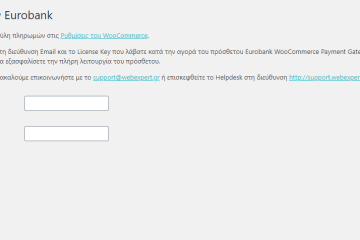
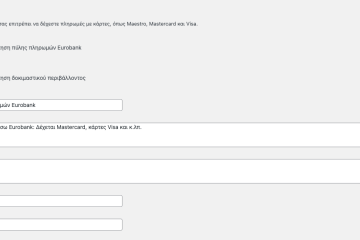
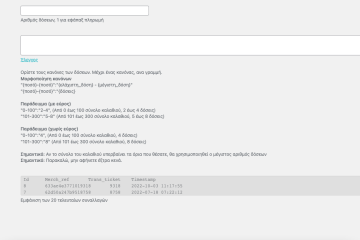
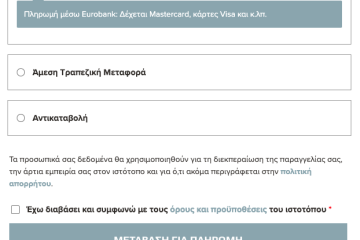
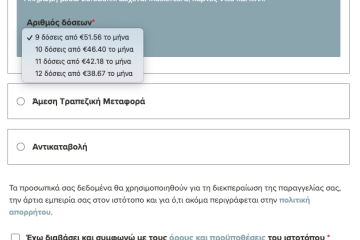
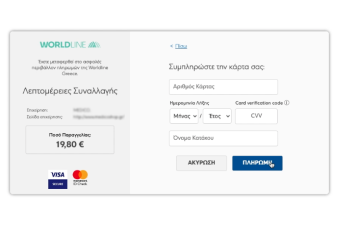



Reviews
There are no reviews yet.