WooCommerce Public Marketplace XML Feed
The WooCommerce Public Marketplace XML Feed is a separate design for any other custom design you display in the Public Marketplace application. With the WooCommerce Public Marketplace XML Feed, known, be sure to provide it to Dimosio.gr, creating the XML where you will find everything required by the Public Marketplace for the smooth display of the store.
Features
- Separation of variations as distinctive products
- Availability for modification at variation level
- Exclude/ Include products by category, tag and attribute
- Select description between description/ short description
- Ability to hide unavailable variations
- Ability to display attributes in the title of variations
- Correct display of status on pre-order products
- Supports custom product ID, custom SKU and custom availability via overrides
- Choose time to regenerate XML (via WP Cron)
- Ability to regenerate XML via real cron, Plesk/ Cpanel or crontab
- In accordance with the obligations required by the Public Marketplace
The plugin provides filters where you can pass your own values. You can find them below under the “Developers” tab.
If you face any issue regarding XML configuration, you can contact us at support@webexpert.gr
Γιατί να διαλέξετε την Web Expert
Quick & instant installation
We undertake to install the plugin immediately from the moment of purchase of the plugin! Contact us to do the installation!Free support & lifetime automatic updates
Our plugin license includes free updates and lifetime automatic updates without any annual subscription!Upload & edit licenses at any time
You can find and download the plugin at any time through the account uploads you have created on our site.Gegenerate XML via WP Cron and Cron Jobs
Set the XML update time either through the plugin or through the server. Notify if XML update fails.Customizable with code
The plugin provides filters where you can pass your own values.Hide products
Hide products through plugin settings by attribute, category or tag.Ability to override
You are given the option to override the plugin fields so that they are drawn from your own custom fields.Customize products and variations
Customization via custom fields from where you can fill in the EAN/Barcode as well as the availability prices.Συλλογή εικόνων
Only logged in customers who have purchased this product may leave a review.
Ερωτήσεις
How to install the plugin?
Installing the plugin is a very simple process. First, you need to download the plugin from the Web Expert membership area and save it to your computer. Then, on your website, from the WordPress admin area, go to “Plugins>Add New Plugin” and select “Upload Plugin”. Finally, you select the file you saved on your computer and select “Install Now”. For more information look up the corresponding README file that comes with the plugin or consult the plugin’s documentation.
The last-modified header does not appear.
The problem with the last-modified header not appearing occurs when the online store is in Cloudflare and you will need to set an exclude for the file in order to resolve the issue.
What can I do if I get an invalid license while I have entered it correctly?
First, you can try to remove the license key from the plugin settings, select save settings, and then enter it again.
In the event that the server that serves you blocks the communication to webexpert.gr, the license check cannot be carried out. You can contact your provider and ask to whitelist our IP addresses: 5.9.116.30 and 5.9.116.27.
Can I remove the <update-delete>UPDATE</update-delete> field from the xml?
You can use the snippet we provide to send the xml an empty field (<DELIVERY_DATE></DELIVERY_DATE>), which is accepted by Public.
Προγραμματιστές
The plugin provides filters, where you can pass your own values:
webexpert_public_xml_custom_product_title
webexpert_public_xml_custom_args
webexpert_public_xml_custom_manufacturer
webexpert_public_xml_custom_noavailability_field
webexpert_public_xml_custom_discount_pricing
webexpert_public_xml_custom_pricing
webexpert_public_xml_custom_product_title
webexpert_public_xml_custom_sku
webexpert_public_xml_custom_id
webexpert_public_xml_custom_product_title
webexpert_public_xml_hide_certain_product_ids
webexpert_public_xml_custom_brand
The hooks we offer are indicative and need modification. They should be added to the child theme’s functions.php.
For the use of a custom id (if requested, e.g. STORE- )
remove_filter('webexpert_public_xml_custom_id','webexpert_public_xml_product_id');
add_filter('webexpert_public_xml_custom_id','webexpert_public_xml_custom_product_id',99);
function webexpert_public_xml_custom_product_id($product) {
if (!empty($product->get_meta('we_skroutzxml_ean_barcode',true))) {
return $product->get_meta('we_skroutzxml_ean_barcode',true);
}
return "STORE-{$product->get_sku()}";
}To modify the update-delete field
add_filter('webexpert_public_xml_custom_ud','webexpert_public_xml_custom_product_ud',99);
function webexpert_public_xml_custom_product_ud($product) {
return " ";
}To use custom title
add_filter('webexpert_public_xml_custom_product_title','we_custom_public_title',10,2);
function we_custom_public_title($original_title,$product) {
// προσθήκη μάρκας στην αρχή του τίτλου
if (!empty($product->get_attribute('brand'))) {
$original_title=$product->get_attribute('brand')." ".$original_title;
}
return $original_title;
}For displaying Greek, using Polylang
add_filter('webexpert_public_xml_custom_args','webexpert_public_xml_custom_args',99);
function webexpert_public_xml_custom_args($args) {
$args['lang'] = 'el';
return $args;
}
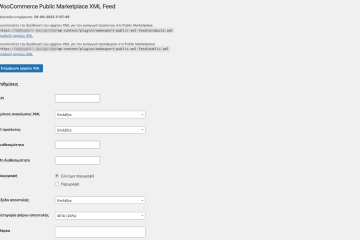
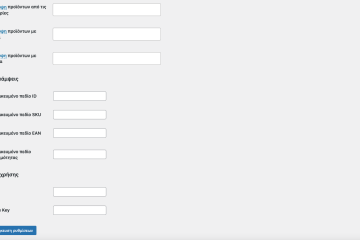
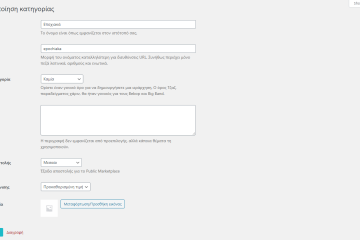
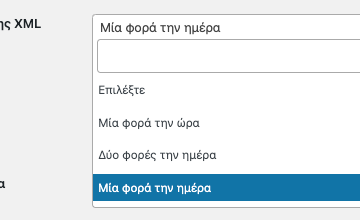
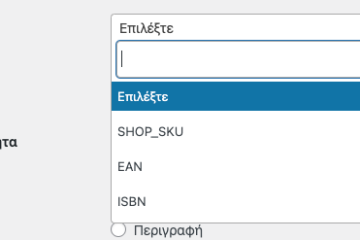
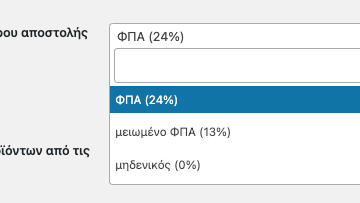
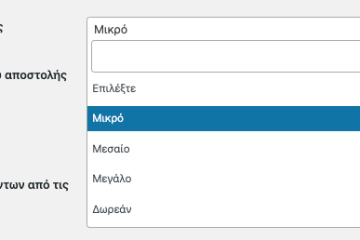
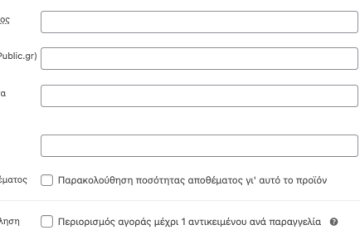
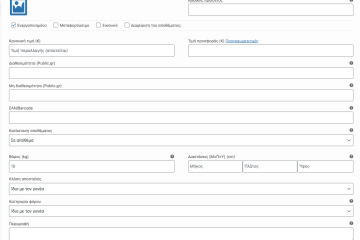


Reviews
There are no reviews yet.