WooCommerce Public Marketplace API (Mirakl)
The WooCommerce Mirakl API plugin allows the entry of your orders placed through the Marketplaces belonging to Mirakl
You can easily place orders from the Mirakl’s Marketplaces on WooCommerce and better organize your online store, so you can view your orders at any time with all their details, such as products or shipping information
Features
- Automatic order acceptance in WooCommerce (Orders API)
- Manual update of orders
- Automatic inventory update
- Compatibility with all Mirakl marketplaces!
- Ability to log orders to a file (mirakl.log)
The plugin provides filters where you can pass your own values. You can find them below under the “Developers” tab.
If you face any issue regarding the configuration of the plugin, you can contact us at support@webexpert.gr
Γιατί να διαλέξετε την Web Expert
Quick & instant installation
We undertake to install the plugin immediately from the moment of purchase of the plugin! Contact us to do the installation!Upload & edit licenses at any time
You can find and download the plugin at any time through the account uploads you have created on our site.Free support & lifetime automatic updates
Our plugin license includes free updates and lifetime automatic updates without any annual subscription!Automatic order acceptance in WooCommerce
With our plugin the acceptance of orders from the Mirakl marketplace is done automatically.Automatic inventory update
With the acceptance of the orders, the inventory of the products in WooCommerce is also reduced.Compatibility with all Mirakl marketplaces
Our plugin is compatible with all Mirakl marketplaces.Συλλογή εικόνων
Only logged in customers who have purchased this product may leave a review.
Ερωτήσεις
How to install the plugin?
Installing the plugin is a very simple process. First, you need to download the plugin from the Web Expert membership area and save it to your computer. Then, on your website, from the WordPress admin area, go to “Plugins>Add New Plugin” and select “Upload Plugin”. Finally, you select the file you saved on your computer and select “Install Now”. For more information look up the corresponding README file that comes with the plugin or consult the plugin’s documentation.
What can I do if I get an invalid license while I have entered it correctly?
First, you can try to remove the license key from the plugin settings, select save settings, and then enter it again.
In the event that the server that serves you blocks the communication to webexpert.gr, the license check cannot be carried out. You can contact your provider and ask to whitelist our IP addresses: 5.9.116.30 and 5.9.116.27.
Which marketplaces is the plugin compatible with?
Our plugin is compatible with all the Mirakl’s marketplaces!
Προγραμματιστές
The plugin provides filters, where you can pass your own values:
webexpert_smart_cart_shipping_price
webexpert_smart_cart_line_item_price_unit
webexpert_smart_cart_billing_phone
webexpert_smart_cart_billing_company
webexpert_smart_cart_billing_first_name
webexpert_smart_cart_billing_last_name
The hooks we offer are indicative and need modification. They should be added to the child theme’s functions.php.
To remove VAT from shipping fee
add_filter('webexpert_smart_cart_shipping_price',function($shipping_price,$public_order){
return $shipping_price/1.23;
},10,2);To remove VAT from products
add_filter('webexpert_smart_cart_line_item_price_unit',function($price_unit,$line_item,$public_order){
return $price_unit/1.23;
},10,3);
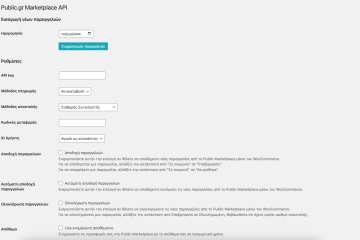
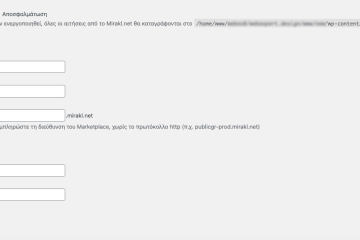
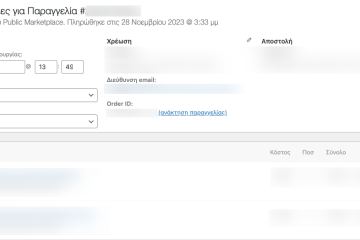


Reviews
There are no reviews yet.