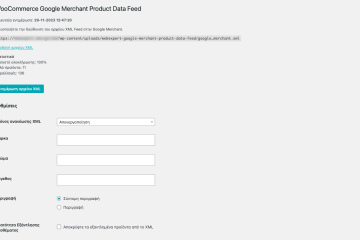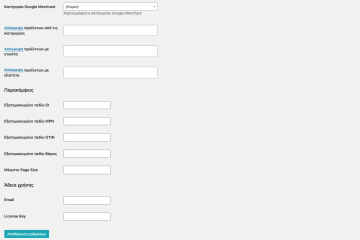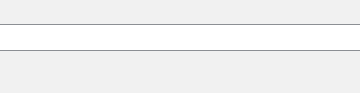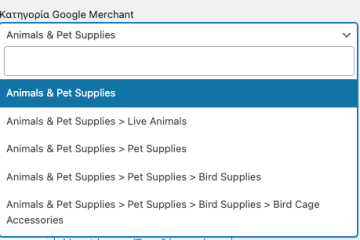WooCommerce Google Merchant Product Data Feed
Google Merchant Center helps millions of people discover, explore and buy your products. The WooCommerce Google Merchant Product Data Feed plugin is a must-have tool for any online store listed on Google.
With the WooCommerce Google Merchant Product Data Feed, you advertise your products by automatically generating the XML, which contains all the attributes needed to display your store smoothly.
The XML is automatically updated for the addition, deletion and modification of products, without requiring your intervention.
Features
- Select description between description/ short description
- Multiple attributes/ taxonomies for manufacturer, color, size
- Ability to hide out of stock products
- Support personalized product ID, personalized MPN and GTIN
- Native support for additional images
- Exclude/ Include products by category, tag and attribute
- Choose time to regenerate XML (via WP Cron)
- Ability to generate XML via real cron via Plesk/ Cpanel or crontab
- Mapping WooCommerce categories to Google Merchant categories
The plugin provides filters where you can pass your own values. You can find them below under the “Developers” tab.
Our goal is the optimal operation of your online store and the automation of processes.
If you face any problem regarding the XML configuration, you can contact us at support@webexpert.gr
Γιατί να διαλέξετε την Web Expert
Quick & instant installation
We undertake to install the plugin immediately from the moment of purchase of the plugin! Contact us to do the installation!Upload & edit licenses at any time
You can find and download the plugin at any time through the account uploads you have created on our site.Free support & lifetime automatic updates
Our plugin license includes free updates and lifetime automatic updates without any annual subscription!Hide products
Hide products through plugin settings by attribute, category or tag. You are also given the option to hide products via code.Gegenerate XML via WP Cron and Cron Jobs
Set the XML update time either through the plugin or through the server. Notify if XML update fails.Category mapping
You select within each WooCommerce category and subcategory with its Google counterpart.Customizable with code
The plugin provides filters where you can pass your own values.Ability to override
You are given the option to override the plugin fields so that they are drawn from your own custom fields/Συλλογή εικόνων
Ερωτήσεις
How to install the plugin?
Installing the plugin is a very simple process. First, you need to download the plugin from the Web Expert membership area and save it to your computer. Then, on your website, from the WordPress admin area, go to “Plugins>Add New Plugin” and select “Upload Plugin”. Finally, you select the file you saved on your computer and select “Install Now”. For more information look up the corresponding README file that comes with the plugin or consult the plugin’s documentation.
What can I do if I get an invalid license even though I entered it correctly?
First, you can try to remove the license key from the plugin settings, select save settings, and then enter it again.
In the event that the server that serves you blocks the communication to webexpert.gr, the license check cannot be carried out. You can contact your provider and ask to whitelist our IP addresses: 5.9.116.30 and 5.9.116.27.
What is the most likely reason why the XML file is not being created?
The most likely cause of the XML file not being generated is the memory limit compared to the volume of products. Please increase the memory limit, maybe the max execution time of PHP, on the side of the server that serves you.
I have a large amount of data. What can I do;
The WooCommerce Google Merchant Product Data Feed plugin is programmed to generate XML in its entirety and not in parts. This means that you need memory and power, proportional to the products. However, it is built to do proper memory management and has been tested on many providers with simple hosting packages and performs very well. To meet even the most demanding users, it can be run via WP Cron, Scheduled Tasks (Plesk), Cron Jobs (cPanel) and crontab, to minimize memory requirements.
What can I do if the XML file does not refresh automatically?
You will need to check the operation of WP_CRON.
Alternatively, if you want the XML output via a cron job rather than WP Cron, you need to call the cron.php file
e.g. php -d /home/domain/public_html/domain.gr/wp-content/plugins/webexpert-google-merchant-product-data-feed/cron.php
*Check the path of the cron.php file on your server
What can I do if I experience timeouts or a white screen when I export the XML file?
If you’re experiencing timeouts or a white screen when exporting the XML file, try reducing the value in the Max Page Size field (<100) from our plugin settings.
Προγραμματιστές
If you want XML to output via cron job and not WP Cron, you need to call the cron.php file:
e.g. php -d /home/domain/public_html/domain.gr/wp-content/plugins/webexpert-google-merchant-product-data-feed/cron.php
*Check the path of the cron.php file on your server
The plugin provides filters, where you can pass your own values:
we_google_merchant_product_data_feed_custom_size
we_google_merchant_product_data_feed_custom_color
we_google_merchant_product_data_feed_custom_brand
we_google_merchant_product_data_feed_custom_length
we_google_merchant_product_data_feed_custom_weight
we_google_merchant_product_data_feed_custom_width
we_google_merchant_product_data_feed_custom_height
we_google_merchant_product_data_feed_custom_description
webexpert_google_merchant_product_data_feed_custom_quantity
webexpert_google_merchant_product_data_feed_custom_offer_quantity
webexpert_google_merchant_product_data_feed_custom_gtin
webexpert_google_merchant_product_data_feed_custom_id
webexpert_google_merchant_product_data_feed_custom_mpn
webexpert_google_merchant_product_data_feed_custom_condition
webexpert_google_merchant_product_data_feed_custom_list_price
webexpert_google_merchant_product_data_feed_custom_price
webexpert_google_merchant_product_data_feed_custom_image
webexpert_google_merchant_product_data_feed_custom_gallery
webexpert_google_merchant_product_data_feed_custom_image
webexpert_google_merchant_product_data_feed_custom_link
webexpert_google_merchant_product_data_feed_custom_product_title
webexpert_google_merchant_product_data_feed_custom_category
webexpert_google_merchant_product_data_feed_product_visibility_control
webexpert_google_merchant_product_data_feed_hide_certain_product_ids
webexpert_google_merchant_product_data_feed_custom_args
The hooks we offer are indicative and need modification. They should be added to the child theme’s functions.php.
To display the main language, with the use of WPML
add_filter('webexpert_google_merchant_product_data_feed_product_visibility_control','webexpert_hide_en_language_wpml',11,2);
function webexpert_hide_en_language_wpml($default,$product) {
$langs=['el'];
$clang = apply_filters( 'wpml_post_language_details', NULL, $product->get_id() );
if (in_array($clang['language_code'], $langs)) {
return true;
}
return false;
}To retrieve the description or short description if either is filled
add_filter('we_google_merchant_product_data_feed_custom_description',function($description,$product){
if (empty($product->get_short_description())) {
return $product->get_description();
}
return $description;
},10,2);To display OEM if the manufacturer doesn’t exist
add_filter('we_google_merchant_product_data_feed_custom_brand','xml_show_custom_brand',10,2);
function xml_show_custom_brand($brand,$product){
if ($product->get_attribute('kataskevasths')) {
return $product->get_attribute('kataskevasths');
}else {
return "OEM";
}
}To add labels in the XML
add_action('we_google_merchant_product_data_feed_additional_fields',function($product, $xml, $options){
$parent=null;
if ($product->is_type('variation')) {
$parent = wc_get_product($product->get_parent_id());
}
$fylo=$parent ? $parent->get_attribute('pa_fylo') : $product->get_attribute('pa_fylo');
if (!empty($fylo)) {
$xml->writeElement('g:custom_label_0',$fylo);
}
$brand=$parent ? $parent->get_attribute('pa_brand') : $product->get_attribute('pa_brand');
if (!empty($brand)) {
$xml->writeElement('g:custom_label_1',$brand);
}
if ($product->is_on_sale()) {
$xml->writeElement('g:custom_label_2','on_sale');
}
},10,3);