WooCommerce Wolt Drive
The WooCommerce Wolt Drive plugin allows you to ship your Wolt orders from your store to the customer’s door in an hour or less! Customers place an order in WooCommerce and can choose Wolt Drive as their shipping method as long as they are within service limits. WooCommerce Wolt Drive automatically calculates shipping and once the order is placed, it allows you to create a shipping request directly within the WooCommerce admin panel.
With the WooCommerce Wolt Drive plugin you can be notified in real time by Wolt about the status of the order and the delivery of the parcel in the WooCommerce management environment.
The user is informed via SMS from Wolt on his mobile phone and can track in real time the route and delivery of the parcel from the URL he will receive.
Features
- Ability to display the Wolt Drive as shipping method at checkout
- Shipping cost calculation via Wolt
- Ability to change the package preparation time within each order
- Instant creation of order delivery request via Webhook
- Wolt Instant Notification
- Automatic tracking of order progress
- Receive an SMS message on the customer’s mobile about the order’s shipping progress
- Automatic delivery request
- Wolt Drive scheduled operation in WooCommerce
- Ability of marking all Wolt Drive using the corresponding symbol
- Supports Cash on Delivery
- Ability to define shipping costs
- Free shipping
- Cancel delivery request
Combine it with our plugin WooCommerce Wolt Inventory, with which you display your products to Wolt daily and update the products’ prices and inventory.
Our goal is the optimal operation of your online store and the automation of processes.
If you face any issue regarding the configuration of the plugin, you can contact us at support@webexpert.gr
Γιατί να διαλέξετε την Web Expert
Quick & instant installation
We undertake to install the plugin immediately from the moment of purchase of the plugin! Contact us to do the installation!Upload & edit licenses at any time
You can find and download the plugin at any time through the account uploads you have created on our site.Free support & lifetime automatic updates
Our plugin license includes free updates and lifetime automatic updates without any annual subscription!Shipping fee calculation via Wolt
The shipping cost is taken directly from Wolt's system without your intervention.Live tracking
Send an SMS message on the customer's mobile about the order's shipping progress.Automatic carrier notification
Optionally enable Wolt's automatic carrier notification without taking any additional actions on the order.Hide Wolt Drive during off hours
Automatic hiding of Wolt Drive when your store is closed.Change processing
Change parcel dimensions and add to Wolt carrier a comment.Συλλογή εικόνων
Only logged in customers who have purchased this product may leave a review.
Ερωτήσεις
How to install the plugin?
Installing the plugin is a very simple process. First, you need to download the plugin from the Web Expert membership area and save it to your computer. Then, on your website, from the WordPress admin area, go to “Plugins>Add New Plugin” and select “Upload Plugin”. Finally, you select the file you saved on your computer and select “Install Now”. For more information look up the corresponding README file that comes with the plugin or consult the plugin’s documentation.
What can I do if I get an invalid license even though I entered it correctly?
First, you can try to remove the license key from the plugin settings, select save settings, and then enter it again.
In the event that the server that serves you blocks the communication to webexpert.gr, the license check cannot be carried out. You can contact your provider and ask to whitelist our IP addresses: 5.9.116.30 and 5.9.116.27.
How is the customer notified about the progress of his order?
Upon creation of the delivery request, the customer will receive an sms on his mobile about the tracking url of the shipment status.
How is the administrator informed about the progress of the delivery?
Once you create the delivery request and the Wolt distributor picks it up, you can track the delivery progress through the order from status and clicking on the url generated in the shipping status.
How can I cancel an order shipping notification?
Within the order you can cancel the delivery request before the Wolt distributor accepts the delivery by pressing the cancel delivery request button.
How can I find the Webhook?
For example, the Webhook will be of the following form:
Webhook: https://www.domain.gr/wp-json/wc/v3/wolt_drive
How can I distinguish which orders are with Wolt Drive?
All orders placed with Wolt Drive carry the corresponding Wolt symbol.
Is it possible to calculate the shipping cost?
Through the plugin you are given the possibility to set the cost of shipping as well as the free shipping threshold. If you leave the corresponding fields blank in the shipping method, Wolt app provides the ability to calculate shipping costs through its system. All you have to do is select Wolt Drive shipping in the WooCommerce shipping settings in the shipping zones. To calculate the cost it is essential to fill in the shipping details, the address, the zip code, and the city.
Why Wolt Drive is not showing up on the checkout page?
Wolt Drive serves up to a certain number of kilometers from your store. Therefore, make sure the address you are trying to serve is close to your store. Also, to display the shipping fee, you will need to fill in the shipping information, address, zip code, and city. Finally, if you add the schedule in the plugin settings, Wolt Drive will appear during the schedule you have set.

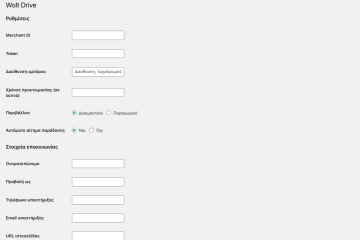
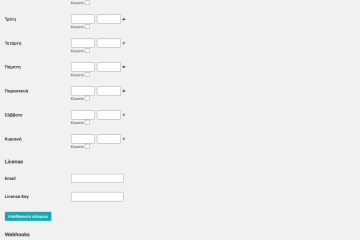
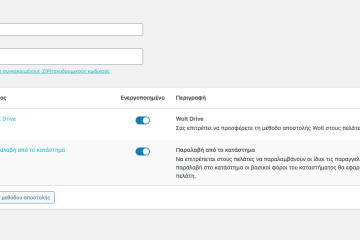
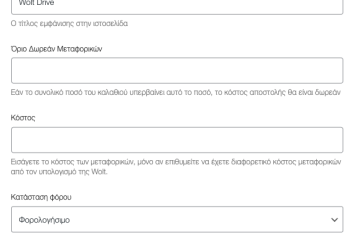
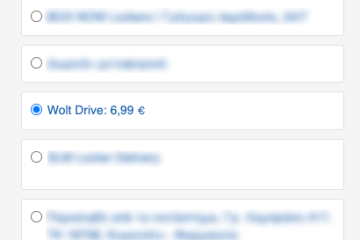
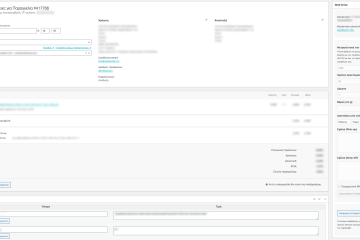
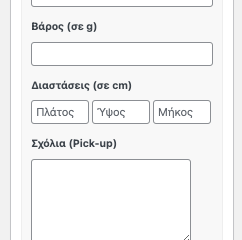
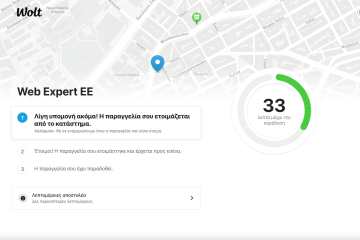
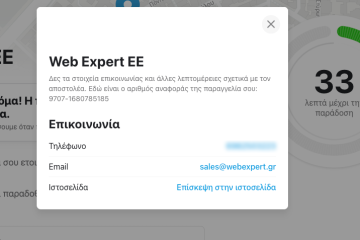
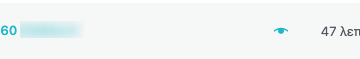


Reviews
There are no reviews yet.