Web Expert Packaging for WooCommerce
Offer an additional feature to your online store cart by using the Packaging for WooCommerce .
Allow your customers to choose one or more of the packaging you provide and make their shopping a more enjoyable and dynamic experience.
Features
- You are able to define a variety, up to five different already packaged with their respective costs, e.g. a small paper bag or gift box
- The customers will be able to choose as many and whatever packages they want from the cart
- The cost of each additional package is added and displayed on the whole basket
- Ability to add packages both to the whole basket and to each product individually
If you face any issue regarding the configuration of the plugin, you can contact us at support@webexpert.gr
Γιατί να διαλέξετε την Web Expert
Quick & instant installation
We undertake to install the plugin immediately from the moment of purchase of the plugin! Contact us to do the installation!Ability to upload & edit licenses at any time
You can find and download the plugin at any time through the account uploads you have created on our site.Free support & lifetime automatic updates
Our plugin license includes free updates and lifetime automatic updates without any annual subscription!Packaging on the entire cart or on each product
Add the packages by giving the desired price either to the set of products or to each product individually.Συλλογή εικόνων
Only logged in customers who have purchased this product may leave a review.
Ερωτήσεις
How to install a payment gateway?
Installing the plugin is a very simple process. First, you will need to download the plugin from the Web Expert members area and save it to your computer. Then, on your website, from the WordPress admin area, go to “Plugins>Add New Plugin” and select “Upload Plugin”. Finally, you select the file you saved on your computer and select “Install Now”. For more information look up the corresponding README file that comes with the plugin or consult the plugin’s documentation.
What can I do if I get an invalid license while I have entered it correctly?
First, you can try to remove the license key from the plugin settings, select save settings, and then enter it again.
In the event that the server that serves you blocks the communication to webexpert.gr, the license check cannot be carried out. You can contact your provider and ask to whitelist our IP addresses: 5.9.116.30 and 5.9.116.27.

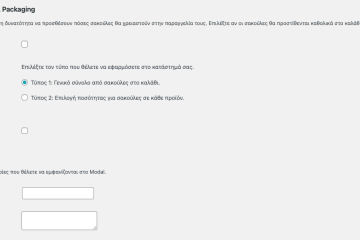
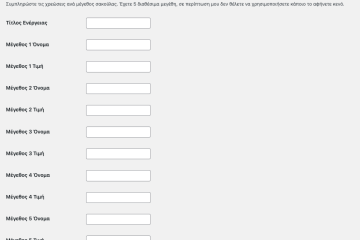
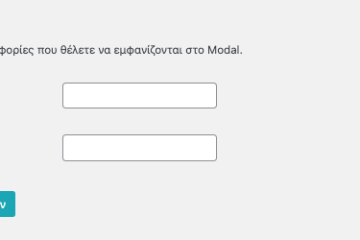
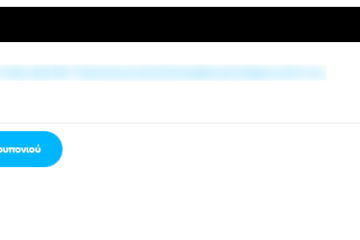
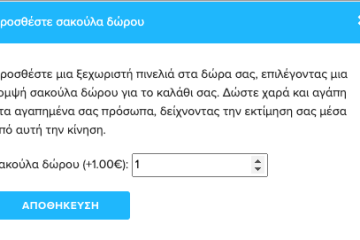
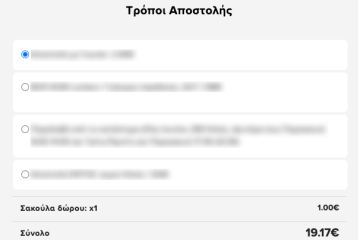


Reviews
There are no reviews yet.