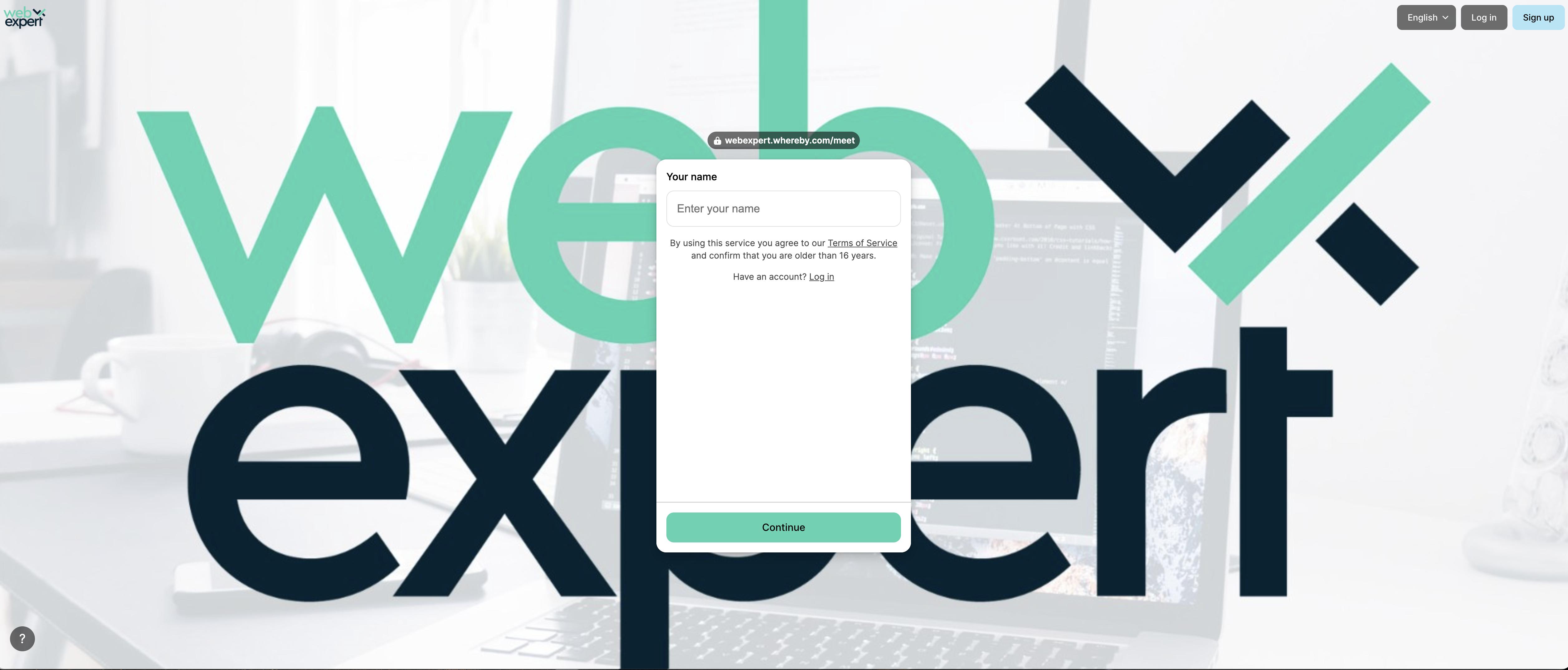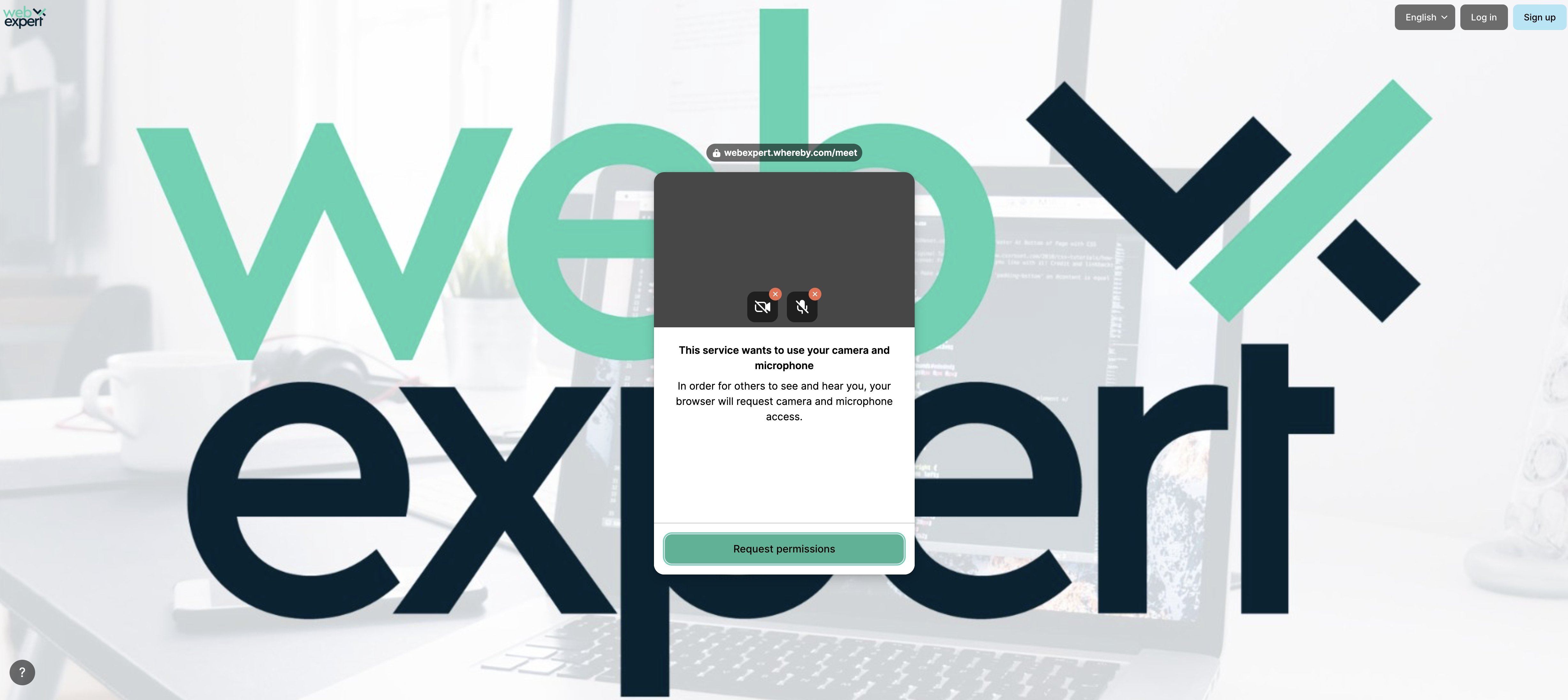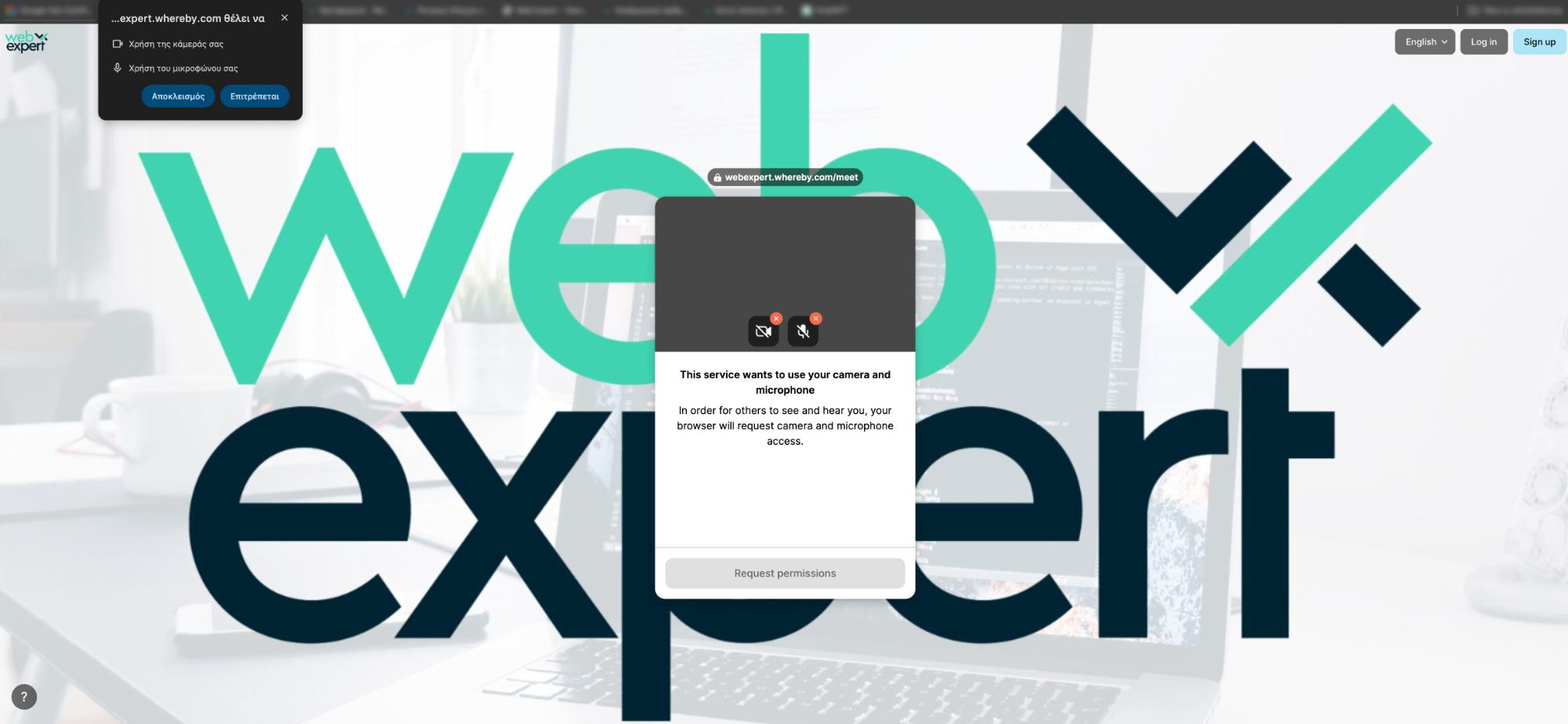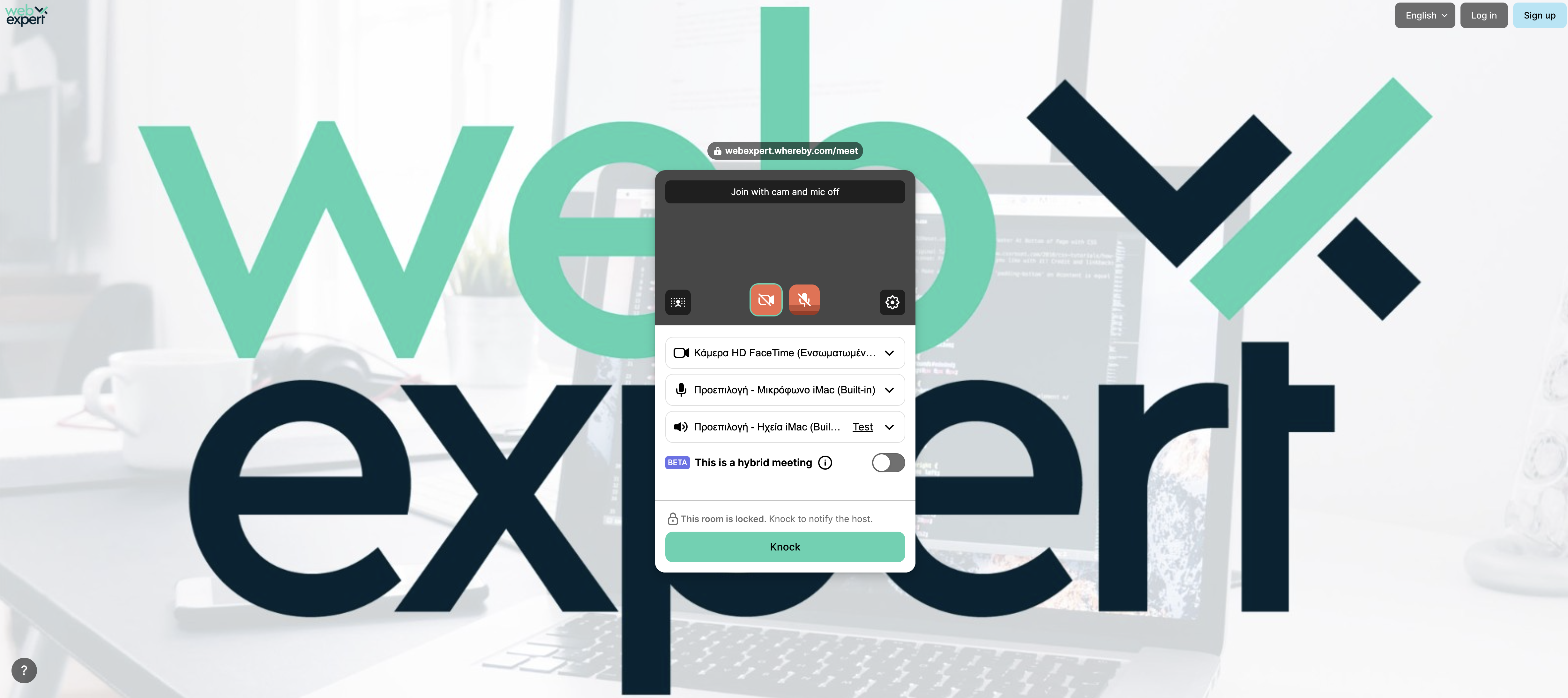In this article we will show you 4 simple steps you can follow to connect to your online meeting with us!
1. First, you need to click on the link, which we have sent you in the contact email. Once you select the link you will be taken to the following page where you will have to fill in your name and select “Continue“.
2. You will then proceed to the next step, where you will need to select “Request permissions“, as shown below.
3. Then a window will appear on the top left of your screen in which you should select “Allow” to have access to use the camera and microphone.
4. Once you have completed the above action, you will select the “Knock” button that appears on the screen and then you will be led to wait until your interlocutor is connected.
If you want to know more information about managing WordPress click here.